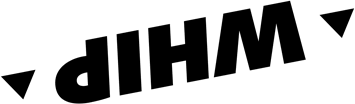By downloading maps for offline use, you can plot and navigate freely without a data connection. Choose the portion of the map you intend to download and start exploring.
Learn about the map package
WHIP's offline maps are the ideal tool for plotting and navigating offline routes. By following the steps described above, you can download, save, and use offline maps for free on your device. Make the most of this feature to make your navigation experience with WHIP even more reliable.
Navigate and plan
Unlock a Map to navigate and plan routes in the area you are interested in!
Export
Export all routes in unlocked areas and send them to your favorite device
Offline
Download maps before you leave and navigate offline as well

Download Maps
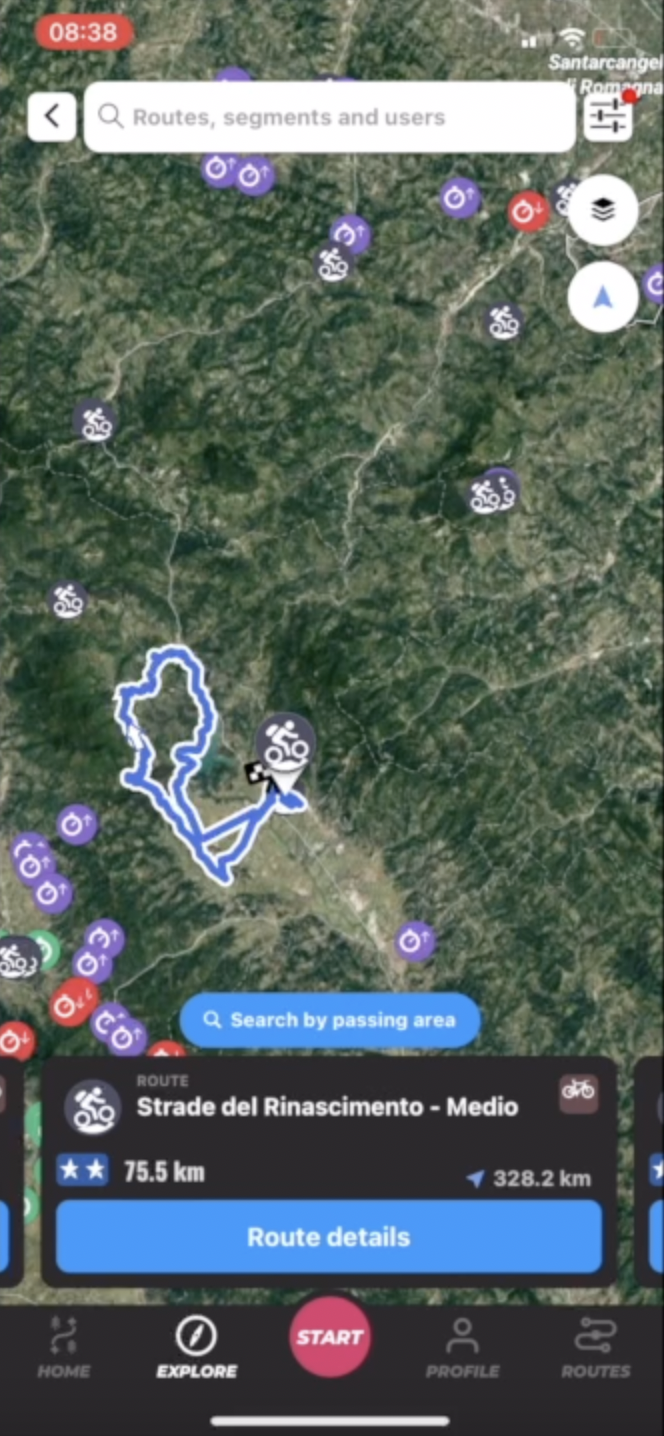
Export your routes
FAQs Maps Package
- Open the WHIP LIVE app on your iPhone.
- Log in to your profile
- Click "Offline Maps"
- Search for the geographic area you wish to download as an Offline Map.
- Start the offline map download and wait for the process to complete.
Once the process is complete, you will always have your map available to consult, navigate or plot without a data connection
- Open the WHIP LIVE app on your iPhone.
- Log in to your profile
- Click "Offline Maps"
- Search for the geographic area you wish to download as an Offline Map.
- Start the offline map download and wait for the process to complete.
Once the process is complete, you will always have your map available to consult, navigate or plot without a data connection
An Unlocked Map is a geographical area in which you can freely navigate and create routes, and you get it by purchasing the said geographical area or the World Package to have the functions unlocked the whole world.
A Downloaded Map is a geographic area that after being unlocked, is downloaded to the device, so it will remain stored and will not need the Internet to be shown on the phone.
Yes, by subscribing to Plus you also get the World Package, as well as all the features included in the subscription.
By unlocking a map you will be able to:
- Create routes that start from the unlocked area, with no waypoint limits.
- Navigate routes that start from the unlocked area, with no waypoint limits.
- Download the map to your phone for use without a data connection.
- Export route files to your phone.
By purchasing the World Package you can navigate, plan and download maps offline all over the world!